Value Axis Ticks
Value Axis Ticks: This video contains how to use Value Axis Ticks of Chart in AIV.
Value Ticks: used to show the ticks on the radar chart.
Go to Edit Menu > Formatting tab > Value Axis > Value Ticks
Value Ticks are enable as default.
Length: by using this option user can set the length of Ticks on Value Axis.
Border Width: by using this user can make the changes on the width of Value Ticks.
Border Color: used to set the color of value ticks. User can select any color from the color palette.
Border Opacity: user can set the visibility of the value ticks.
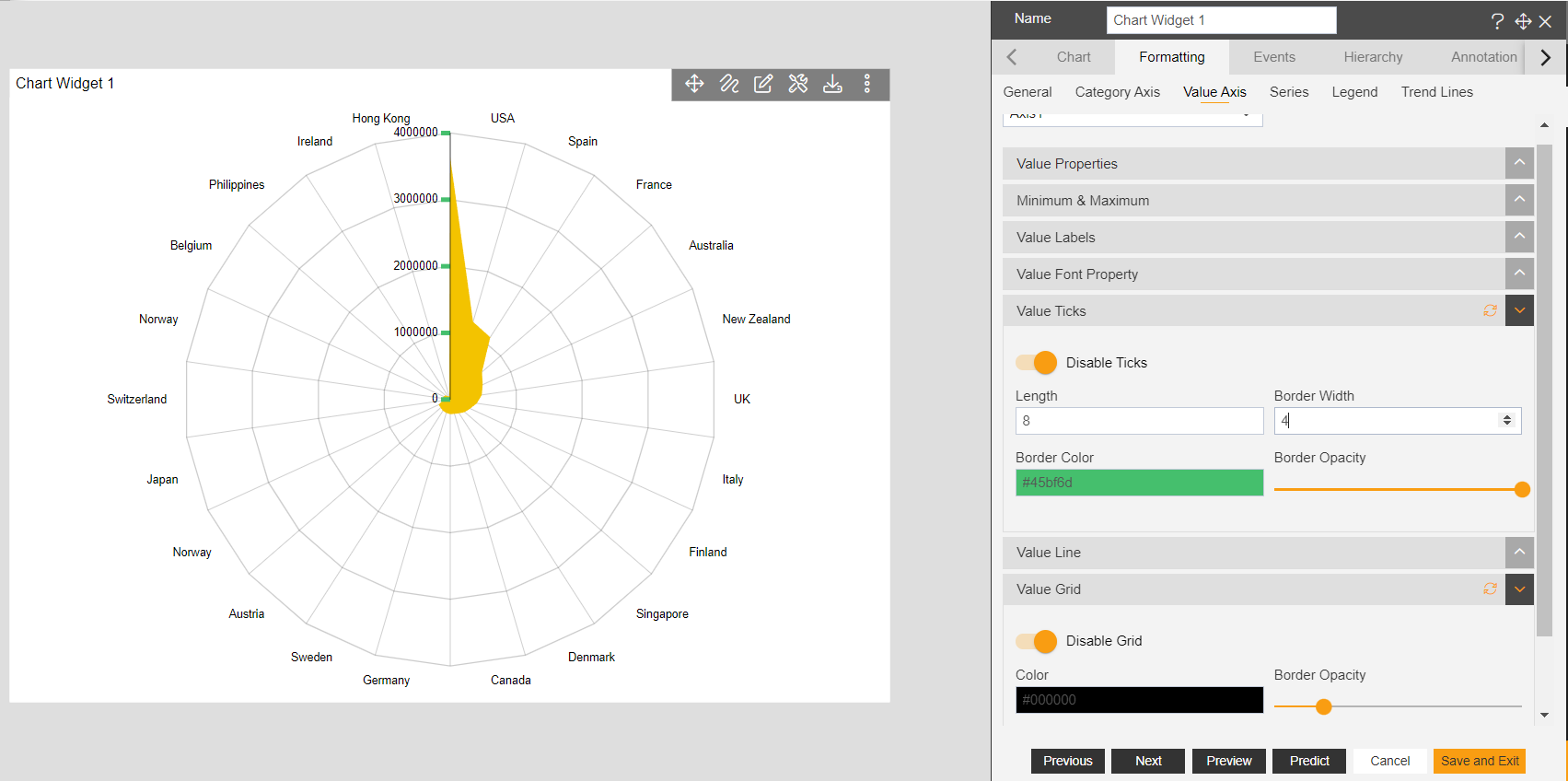
✒️ To know more about other Value Axis property click on below links:-